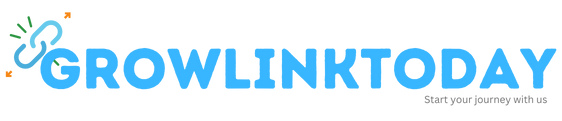Meesho Supplier Panel: A Complete Guide
If you’re a supplier looking to sell your products online, Meesho is a great platform to consider. With over 100 million monthly active users, Meesho is one of the largest e-commerce platforms in India. And as a Meesho supplier, you can enjoy a number of benefits, including:
- 0% commission on sales
- Easy product listing
- Lowest cost shipping
- Payments deposited directly to your bank account
To get started as a Meesho supplier, you’ll need to create an account on the Meesho supplier panel. Once your account is approved, you can start listing your products for sale.
How to create a Meesho supplier panel account
To create a Meesho supplier panel account, follow these steps:
- Go to the Meesho supplier website and click on the “Register” button.
- Enter your business name, email address, and mobile number.
- Select your business type and category.
- Enter your GSTIN number (optional).
- Click on the “Register” button.
Once you’ve created your account, you’ll need to verify your email address and mobile number. Once your account is verified, you can start listing your products for sale.
How to list products on the Meesho supplier panel
To list products on the Meesho supplier panel, follow these steps:
- Go to the “Products” tab and click on the “Add Product” button.
- Enter the product name, description, and price.
- Select the product category and sub-category.
- Upload product images.
- Enter the product inventory.
- Click on the “Add Product” button.
Once you’ve listed your products, they will be reviewed by Meesho. Once your products are approved, they will be visible to Meesho shoppers.
How to manage orders on the Meesho supplier panel
Once you start receiving orders, you’ll need to manage them from the Meesho supplier panel. To do this, follow these steps:
- Go to the “Orders” tab.
- View the list of orders.
- Click on the “View Order” button to view the details of an order.
- Click on the “Mark as Shipped” button to mark an order as shipped.
- Enter the tracking number and click on the “Submit” button.
How to get paid on the Meesho supplier panel
Meesho pays suppliers on a 7-day payment cycle from order delivery. To receive your payments, you’ll need to add your bank account details to the Meesho supplier panel. To do this, follow these steps:
- Go to the “Payments” tab.
- Click on the “Add Bank Account” button.
- Enter your bank account details and click on the “Submit” button.
Meesho supplier panel tips and tricks
Here are a few tips and tricks to help you get the most out of the Meesho supplier panel:
- Make sure your product listings are complete and accurate.
- Use high-quality product images.
- Offer competitive prices.
- Ship your orders on time.
- Provide excellent customer service.
Conclusion
The Meesho supplier panel is a great tool for suppliers who want to sell their products online. It’s easy to use and offers a number of benefits, including 0% commission on sales and easy product listing. If you’re a supplier looking to sell your products online, Meesho is a great platform to consider.