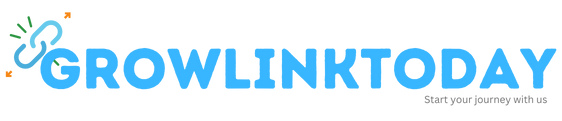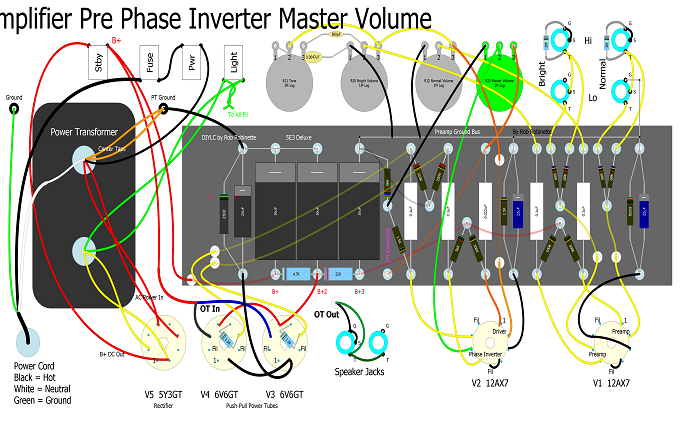
Volume Master: Everything You Need to Know
Volume Master is a Chrome extension that allows you to boost the volume of any audio playing in your browser by up to 600%. It is a simple and reliable way to increase the volume of your music, videos, and other audio content.
Volume Master is easy to use. Once you have installed the extension, you will see a small blue rectangle icon in the toolbar of your browser. To boost the volume of an audio tab, simply click on the icon and then use the slider to adjust the volume level.
Volume Master also includes a number of other features, such as the ability to:
- Control the volume of individual tabs
- Switch to the tab that is playing the audio with just one click
- View a list of all tabs that are playing audio
- Use keyboard shortcuts to control the volume
Volume Master is a free and open-source extension. It is available for download from the Chrome Web Store.
How to use Volume Master
To use Volume Master, simply follow these steps:
- Install the extension from the Chrome Web Store.
- Click on the Volume Master icon in the toolbar of your browser.
- Use the slider to adjust the volume level of the audio that is playing.
You can also control the volume of individual tabs by clicking on the Volume Master icon in the toolbar and then selecting the tab that you want to adjust.
To switch to the tab that is playing the audio with just one click, simply click on the Volume Master icon in the toolbar and then select the option “Switch to tab playing audio”.
To view a list of all tabs that are playing audio, simply click on the Volume Master icon in the toolbar and then select the option “Show all tabs playing audio”.
To use keyboard shortcuts to control the volume, simply press the following keys:
- Increase volume: Ctrl + Up arrow
- Decrease volume: Ctrl + Down arrow
- Mute: Ctrl + M
Features of Volume Master
Volume Master includes a number of features that make it a powerful and versatile volume booster.
- Volume boost up to 600%: Volume Master can boost the volume of any audio playing in your browser by up to 600%. This is great for people who have hearing problems or who simply want to listen to their audio at a higher volume.
- Control volume of individual tabs: Volume Master allows you to control the volume of individual tabs. This is great if you have multiple tabs open and you want to adjust the volume of each tab independently.
- Switch to the tab that is playing the audio with just one click: Volume Master makes it easy to switch to the tab that is playing the audio. Simply click on the Volume Master icon in the toolbar and then select the option “Switch to tab playing audio”.
- View a list of all tabs that are playing audio: Volume Master shows you a list of all tabs that are playing audio. This is great if you have multiple tabs open and you want to quickly find the tab that is playing the audio that you want to hear.
- Use keyboard shortcuts to control the volume: Volume Master allows you to control the volume using keyboard shortcuts. This is great for people who want to quickly and easily adjust the volume without having to open the Volume Master interface.
Benefits of using Volume Master
There are a number of benefits to using Volume Master.
- Increase the volume of your audio: Volume Master can increase the volume of any audio playing in your browser by up to 600%. This is great for people who have hearing problems or who simply want to listen to their audio at a higher volume.
- Improve the audio quality of your audio: Volume Master can improve the audio quality of your audio by increasing the volume and by reducing the noise. This is great for people who want to listen to their audio with the best possible sound quality.
- Make your audio more enjoyable: Volume Master can make your audio more enjoyable by making it louder and clearer. This is great for people who want to enjoy their music, videos, and other audio content to the fullest.
Conclusion
Volume Master is a powerful and versatile volume booster that can increase the volume of any audio playing in your browser by up to 600%. It is a great tool for people who have hearing problems, who want to listen to their audio at a higher volume, or who simply want to improve the audio quality of their audio.